The internet has well and truly replaced the traditional directories like the Yellow Pages as the first port of call for people looking for information about you. So it's critical you know how your organisation appears when people search for it (or for related content) in search engines and in social media channels.
What is my organisations online presence made up of?
Your organisation's online presence is made up of the different places people can find out information about it on the internet. Sometimes this information is created by you and sometimes it’s created by others. Even if you haven’t created a website, there may already be information about your organisation online.
Some examples of an organisations online presence are:
- the organisation's website
- listings in online directories such as Yelp or Google Maps
- reviews in online directories
- mentions or articles in news media
- listings on social media
- information in personal profiles of staff
- information in industry websites.
If you want to see if your organisation already has an online presence, simply Google it – you may be surprised.
Why is an online presence beneficial?
Your online presence is all about providing a great service to your clients. Whether that’s by providing information, providing new services or giving people new ways to engage with you. Some of the benefits include:
Improved client communication
When it comes to building relationships with new and existing clients, good communication is key. By using the internet to communicate with your clients, you allow them to access information about your organisation when and where they need it.
For example, clients will be able to:
- find out about the services your offer without having to call the organisation
- find out your opening times and location (including getting directions and public transport options through services such as Google Maps)
- access information outside of regular office hours
- access information wherever they are on mobile devices.
All of this will help you to provide a quick and simple way to meet your clients needs and potentially reduce the amount of time reception staff spend relaying this information over the phone.
Providing new and improved services
Once a basic online presence is established, your website and online channels can also be used to provide additional value by using an event booking system, online fundraising or live chat communication options.
Make informed decisions based on data
Another benefit of being online is that you can gather data to help you make decisions about your communications and services and discover more about what’s important to your clients. Much of what happens online is measurable.
For example, you can learn:
- what services the most people want to learn about
- how many people open your emails
- how many people visit your website and where they're from
- what content is most popular on your website
- what time most people are online on Facebook
- what people are saying about your organisation online
- and that’s just scratching the surface!
If you need to make a decision about a new service or want to learn what clients are interested in, your online channels can provide that to you.
How can you take control of your online presence?
Taking control of your organisation's online presence means that you can have a say on what people see about your organisation. There are four key areas that are worth starting out with:
- Starting with an online communications plan
Before you jump in with both feet, it’s worth taking some time to step back and plan how you’re going to use your online presence. Developing a solid strategy will help you identify who you’re communicating with, where you’re going to spend your time and how you’re going to maintain it. - Creating a website
Your website should be your home base online. It’s a place where you can control the information that’s published and can also act as a portal to new online services for your clients. - Claiming and updating any existing listings on directory
Your organisation may already exist on online directories and people may already be talking about you too. Doing a search online will help you find these listings and claim them so you can track what’s happening on them, respond to customer queries and make any necessary updates. This also applies to some social networks such as Facebook, Yelp and Foursquare that allow users to create business listings. - Creating a social media presence
Social media can be a challenge. While it’s free to get started, it still needs time and resources to maintain, address comments and regularly update. Start with a plan before jumping in.



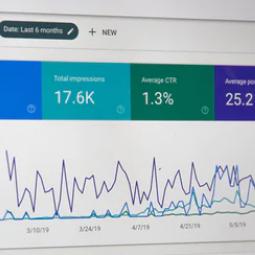


Status message
Thanks for rating this guide.